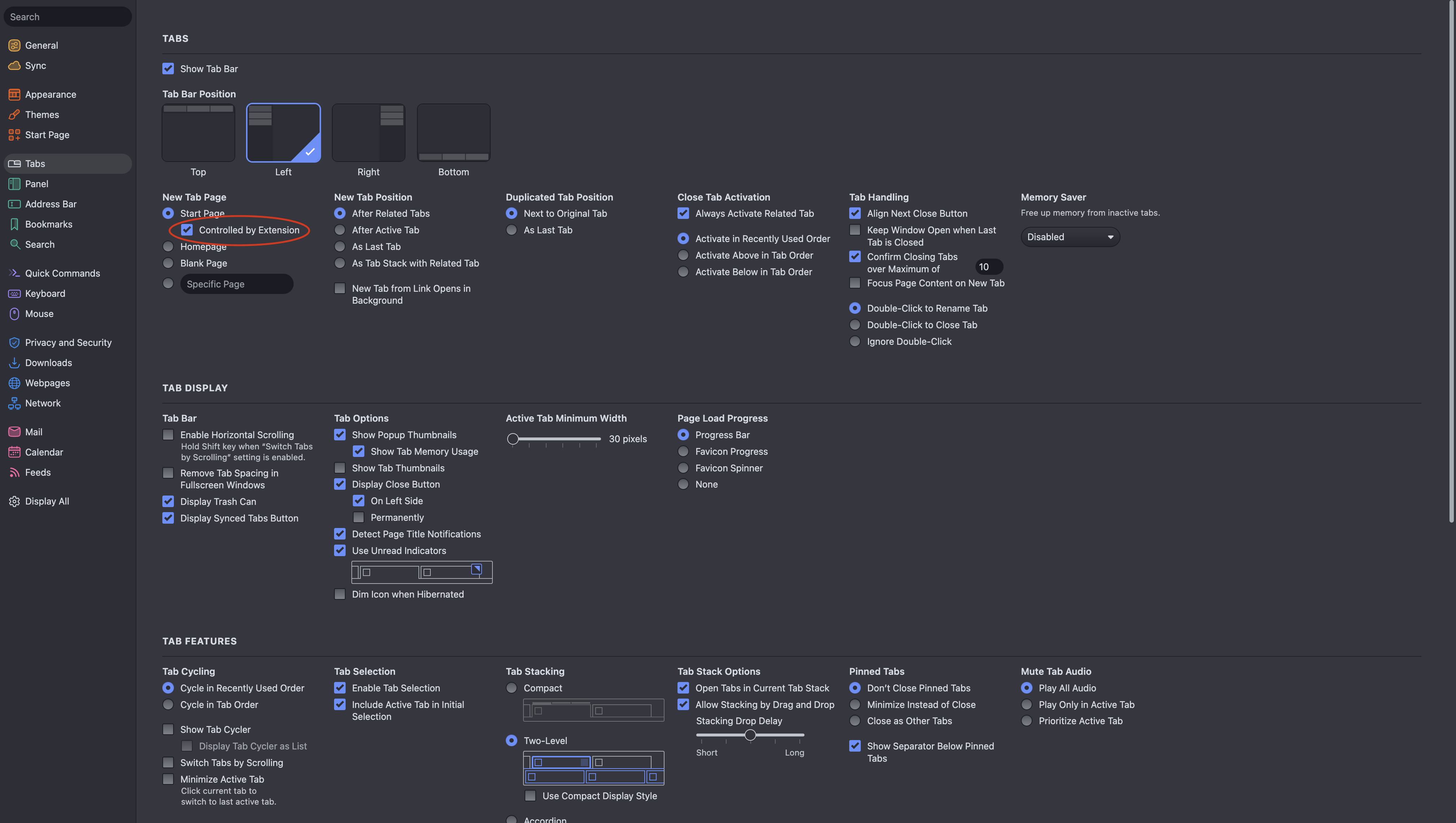Use Blooft as your New Tab page in Vivaldi
Vivaldi doesn't support third-party New Tab pages by default. With a simple setting adjustment, you'll be off to the races!
Last updated 11 months ago
Vivaldi is a highly customizable browser with lots of tools built in. If you want to add Flowtide to your Vivaldi browser, you’ll need to follow extra steps.
Install Blooft from the Chrome Web Store.
Open Vivaldi and go to
vivaldi://settings.Go to the ‘Tabs’ section.
Under Start Page > New Tab Page, toggle on “Controlled by Extension”